

The Add Schema Field dialog allows you to add a new field into the schema.
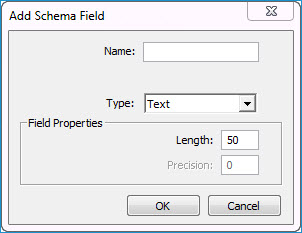
It is opened by selecting the Add New Field  button within the Schema Editor dialog.
button within the Schema Editor dialog.
Name - Here you can give a name to the new schema field.
Type - Here is where you can select the data type of the attributes to be stored within the new schema field. The types include Text, Integer, Double, Date, and Boolean.
Field Properties - Depending on the data type of the schema field, you may be able to set the length and precision (number of decimal points) of the attributes in the new schema field.