

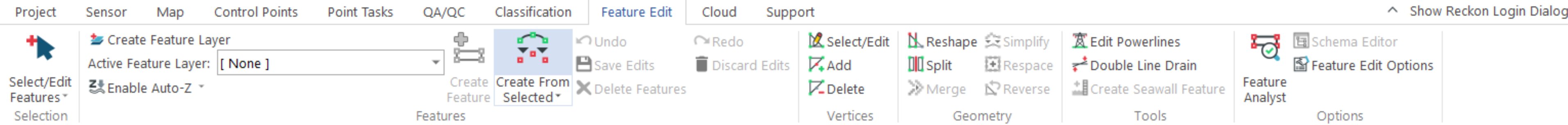
The Create Features from Selected Features tool ![]() is used to create features from source layer to a target layer. Any selected source feature(s) can be transformed into any other feature type on the target layer. That is, a new point, line, or polygon feature may be created from any source point, line, or polygon feature with one exception. You can not go from a source point feature to a line feature, as this is not feasible. Please see below for a matrix describing possible combinations of source and target features. This tool honors the settings of the Geometry tab on the Show Feature Edit Options dialog regarding checking for duplicate points and the Auto Z tab regarding assigning Z values to features. Note: If you are going from a 2D feature to a 3D feature, Auto-Z is applied. Conversely, Auto-Z is dropped when going from 3D to 2D.
is used to create features from source layer to a target layer. Any selected source feature(s) can be transformed into any other feature type on the target layer. That is, a new point, line, or polygon feature may be created from any source point, line, or polygon feature with one exception. You can not go from a source point feature to a line feature, as this is not feasible. Please see below for a matrix describing possible combinations of source and target features. This tool honors the settings of the Geometry tab on the Show Feature Edit Options dialog regarding checking for duplicate points and the Auto Z tab regarding assigning Z values to features. Note: If you are going from a 2D feature to a 3D feature, Auto-Z is applied. Conversely, Auto-Z is dropped when going from 3D to 2D.
1. To use, select the destination feature layer in the Feature Edit layer dropdown.
2. Then select the source layer feature(s) (multiple features must be on the same layer). You may select any feature and target any layer. Note: If the source and target layers are the same, and the selected features are the same, then the features and their attributes are all retained and copied (duplicated) on the layer.
3. Finally, click the new “Create Features from Selected Features” tool. A feature will then be created for each selected feature.
Note
|