

In the Feature Edit Options dialog, you may alter parameters affecting feature symbology, confirmation dialogs, auto z settings, and geometry settings.
To open the Feature Edit Options dialog (shown below), click the Show Feature Edit Option Dialog 
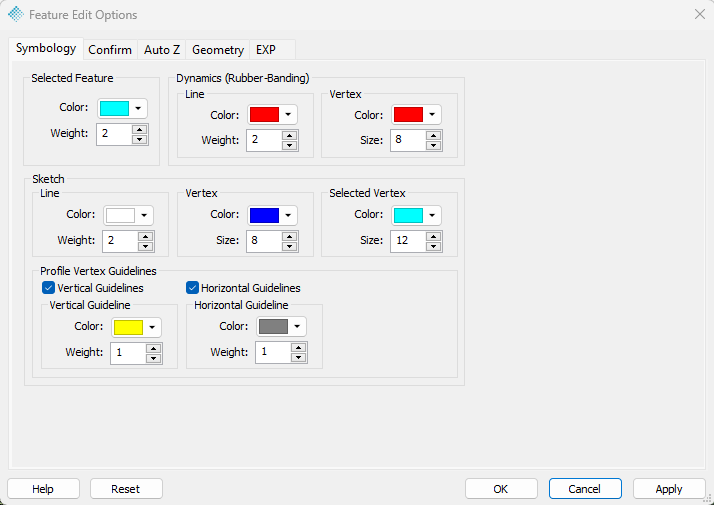
The Feature Edit Options dialog has the following five tabs: Symbology, Confirm, Auto Z, Geometry and EXP.