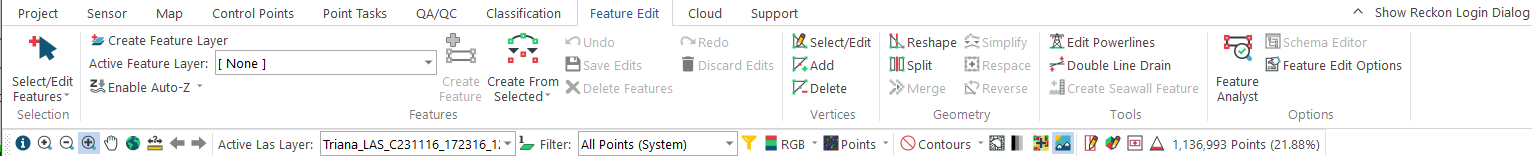The Feature Edit Tab comprises all of the tools that allow users to create, delete, and edit features.
| Note The Feature Edit Tab is only available in LP360 for Windows® and is not included in the ArcGIS Extension. |
| Note You may navigate in the profile window with the Shift key while using any of these tools. |
| Note In the Map Window, hold down Shift while editing to enable panning with the right mouse button and zooming with the left mouse button (or scroll wheel). |