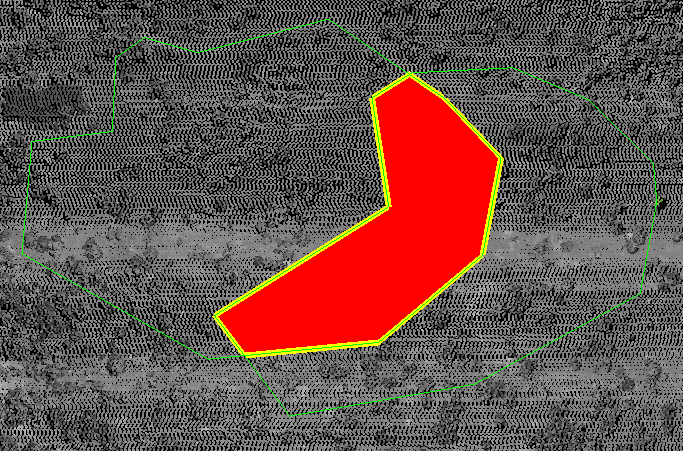The Intersect Geometry command ![]() on the Feature Edit tab allows you take the overlapping (intersecting) areas of two existing features to create a new single feature on the selected layer.
on the Feature Edit tab allows you take the overlapping (intersecting) areas of two existing features to create a new single feature on the selected layer.
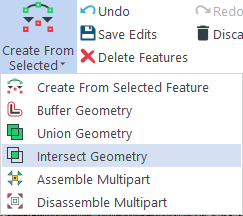
1. Select two overlapping features.
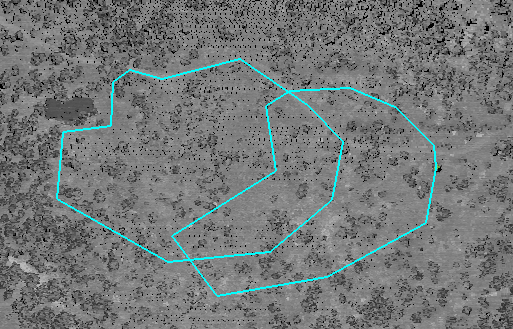
2. Click the Intersect Geometry button. This will prompt the Intersect settings dialog. Check the Copy Attributes to Intersect Feature if you would like the new feature to retain the attributes of the component features.
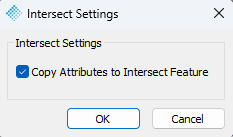
3. Click OK to continue. On the Intersect Geometry Confirmation dialog you will get a message with the layer the new feature will be created on for your confirmation. Click Yes to continue.
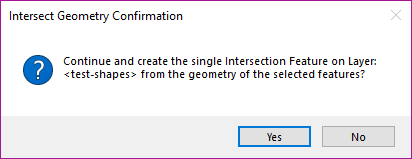
4. The new feature is now created on the selected layer.
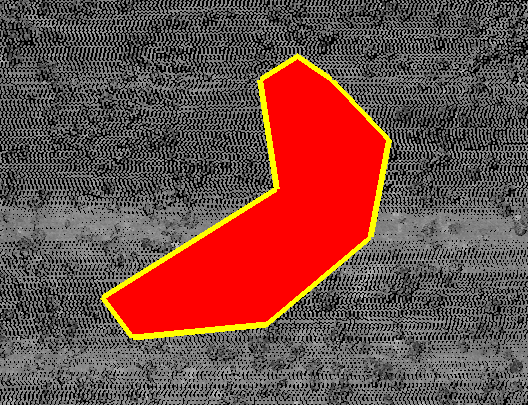
Note: The original input features will still exist on their original layer.