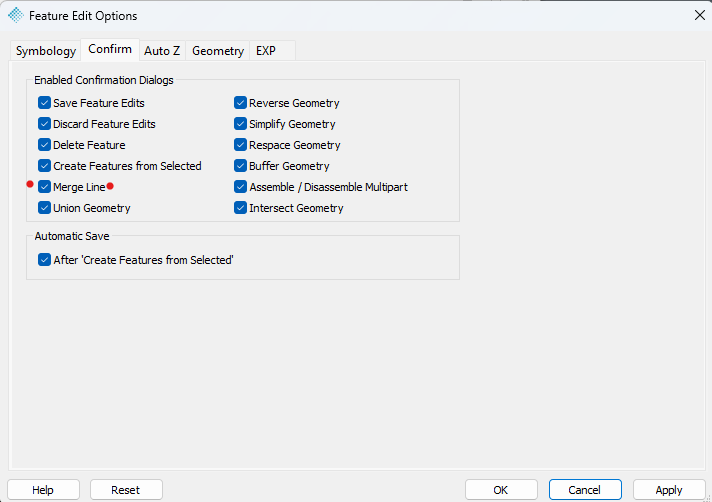The Merge Line tool ![]() is available on the Feature Edit toolbar and is used to merge the geometry of two selected line features into a single feature on the same layer.
is available on the Feature Edit toolbar and is used to merge the geometry of two selected line features into a single feature on the same layer.
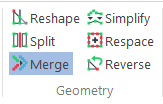
The two lines you wish to merge must share a common endpoint that is within the distance tolerance specified in the Options dialog.
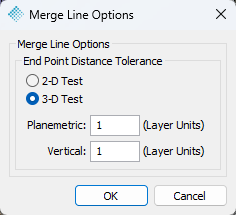
Selection order will determine the order in which the features are merged.
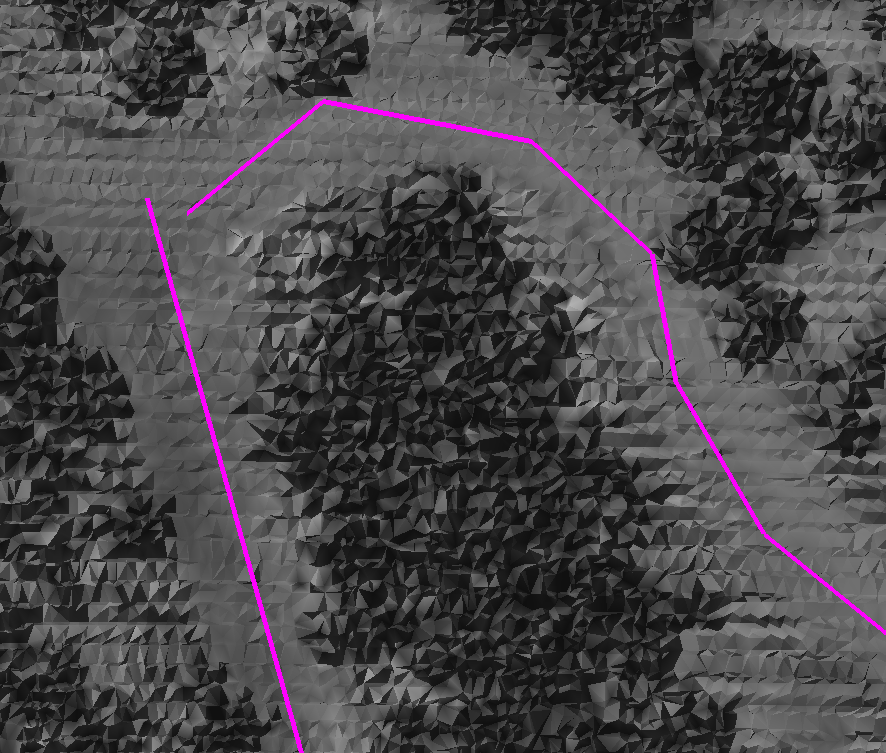
The first selected feature will be merged into the second selected feature.
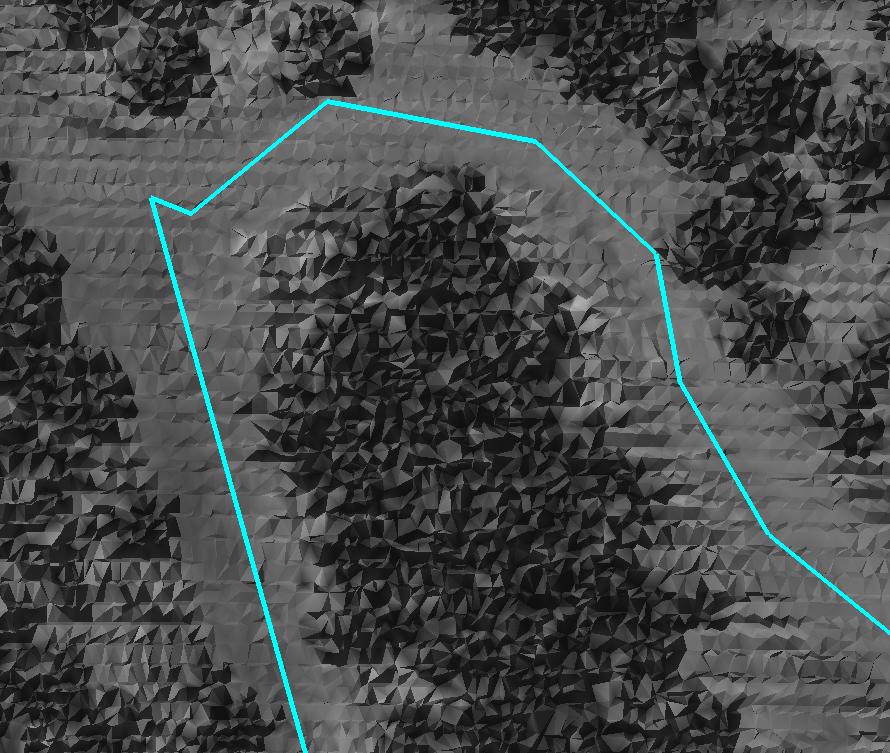
The first feature can be optionally deleted after the merge.
A confirmation dialog will appear if you have the delete option selected. To turn off the confirmation dialog open the Feature Edit Options, go to the Confirm tab and deselect the appropriate check-box.