

The Modify Schema Field dialog allows you to edit a field in the schema.
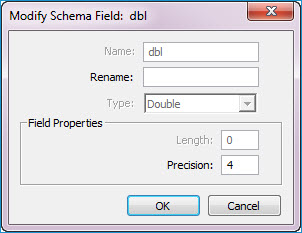
It is opened by selecting the Modify Properties  button within the Schema Editor dialog.
button within the Schema Editor dialog.
Name - Shows the name of the schema field.
Rename - Allows you to edit the name of the schema field.
Type - Shows the data type of the schema field. The types include Text, Integer, Double, Date, and Boolean.
Field Properties - Depending on the data type of the schema field, you may be able to edit the length and precision (number of decimal points) of the attributes within the schema field.