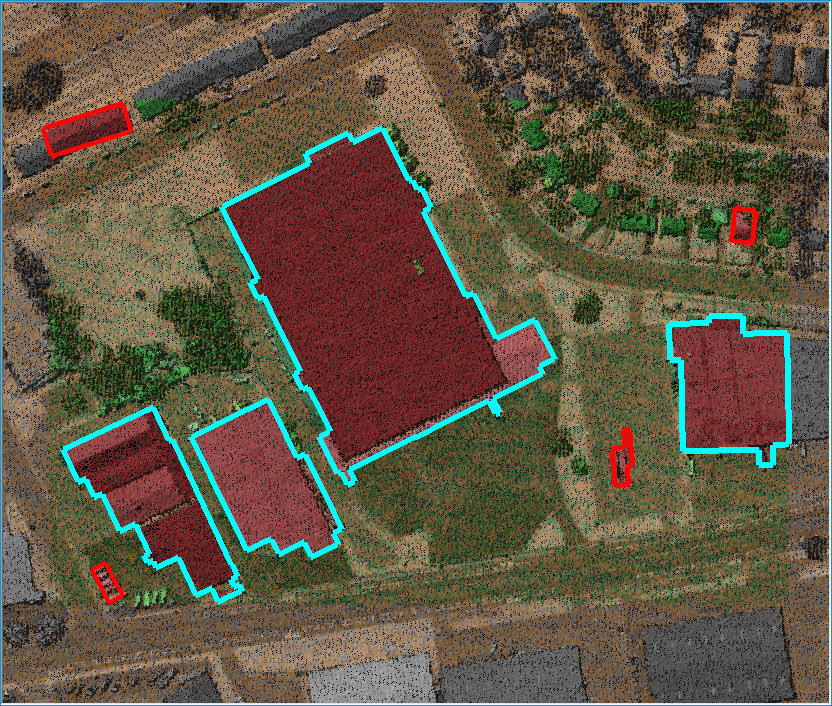Select Features
One or more features may be selected for editing within the map view. When a single feature is selected, the total and selected vertex counts are added to the status bar. The selected features can also be moved about the map view using these methods. In the Map Window, hold down Shift to enable panning with the right mouse button and zooming with the left mouse button (or scroll wheel).
How to Select Features
Click the Select Features command  within the Feature Edit Tab or click on the drop-down arrow to use the Select Features by Polygon
within the Feature Edit Tab or click on the drop-down arrow to use the Select Features by Polygon  and Select Features by Lasso
and Select Features by Lasso  commands.
commands.
- If using the Select Features command
 - click on the edge of a feature to select it. You may select multiple features by holding the 'Ctrl' button while selecting features or holding the mouse click and dragging a box over the features (use 'Ctrl to add additional features to a selection once a selection has been made). Click on a non-feature area to deselect features.
- click on the edge of a feature to select it. You may select multiple features by holding the 'Ctrl' button while selecting features or holding the mouse click and dragging a box over the features (use 'Ctrl to add additional features to a selection once a selection has been made). Click on a non-feature area to deselect features.
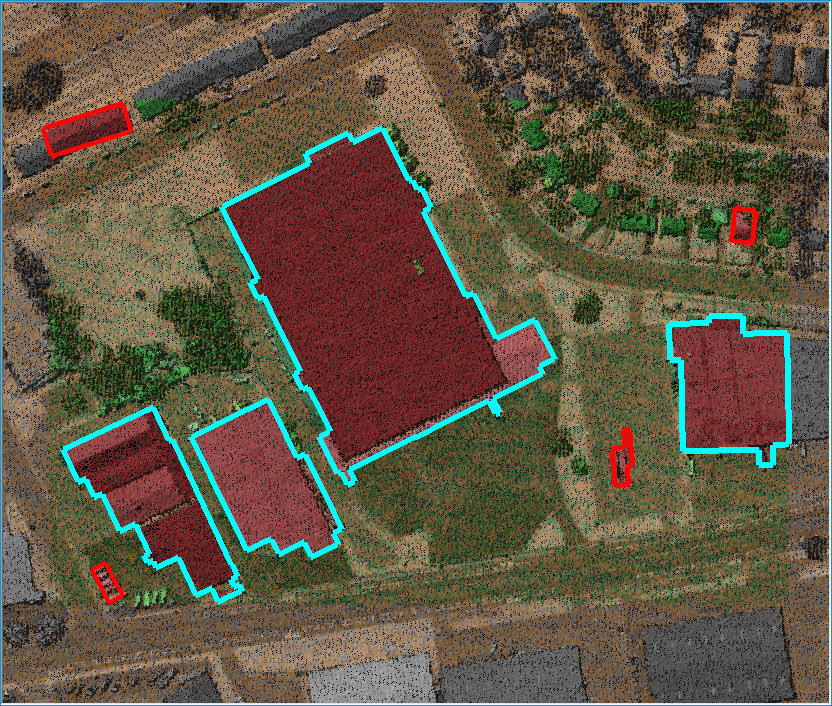
- If using the Select Features by Polygon
 command - Click within the map view to create the first vertex and click a second time to create the second vertex of your polygon. After you have created three or more vertices for your polygon and you are finished creating your polygon, double click to complete it. You may hold the shift key while creating polygons to select features using multiple polygons. Right click to undo vertices.
command - Click within the map view to create the first vertex and click a second time to create the second vertex of your polygon. After you have created three or more vertices for your polygon and you are finished creating your polygon, double click to complete it. You may hold the shift key while creating polygons to select features using multiple polygons. Right click to undo vertices.

- If using the Select Features by Lasso
 command - Click to begin the lasso and then hold while dragging the mouse. When you are finished, release to select the features.
command - Click to begin the lasso and then hold while dragging the mouse. When you are finished, release to select the features.
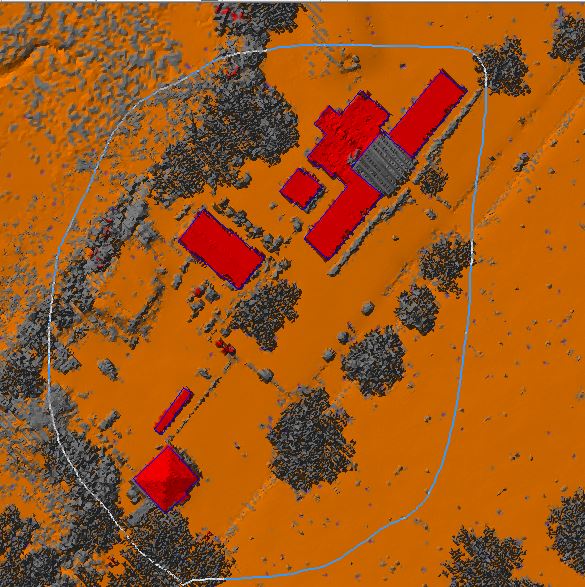


![]() within the Feature Edit Tab or click on the drop-down arrow to use the Select Features by Polygon
within the Feature Edit Tab or click on the drop-down arrow to use the Select Features by Polygon ![]() and Select Features by Lasso
and Select Features by Lasso ![]() commands.
commands.