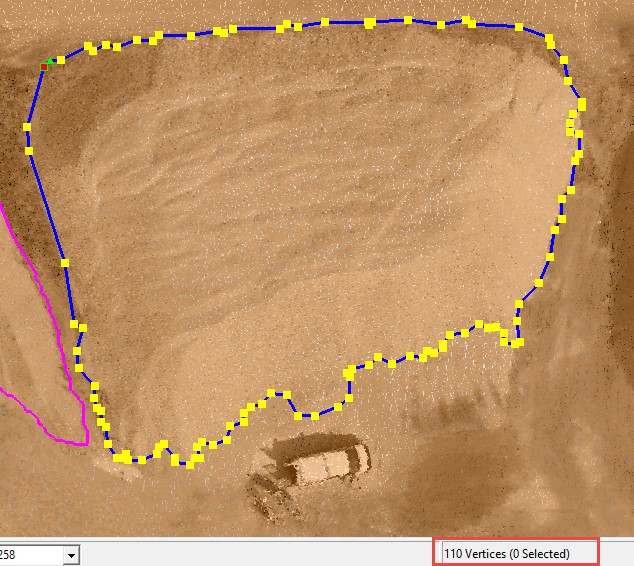The Simplify Geometry ![]() command will apply a vertex thinning algorithm to the selected polylines and polygons. This is useful as some tools (such as the automatic toe extractor) will create features with very dense vertices. If the created vertex density is greater than what is needed for any practical project, the Simplify Geometry tool can be used to reduce the vertex number to just the amount needed, allowing for easier editing of feature vertices. The simplify geometry tool invokes the smoothing portion of the smoothing-respacing point cloud task but uses the a threshold setting from the Feature Edit Options dialog. Vertices that do not distort the feature from its original path by more than the maximum move distance are removed from the feature(s).
command will apply a vertex thinning algorithm to the selected polylines and polygons. This is useful as some tools (such as the automatic toe extractor) will create features with very dense vertices. If the created vertex density is greater than what is needed for any practical project, the Simplify Geometry tool can be used to reduce the vertex number to just the amount needed, allowing for easier editing of feature vertices. The simplify geometry tool invokes the smoothing portion of the smoothing-respacing point cloud task but uses the a threshold setting from the Feature Edit Options dialog. Vertices that do not distort the feature from its original path by more than the maximum move distance are removed from the feature(s).
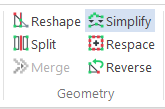
1. Click on the Simplify Geometry ![]() command on the Feature Edit Tab. Select the features you wish to edit if you haven't already.
command on the Feature Edit Tab. Select the features you wish to edit if you haven't already.

2. Click 'Yes' on the Simplify Geometry Confirmation dialog.