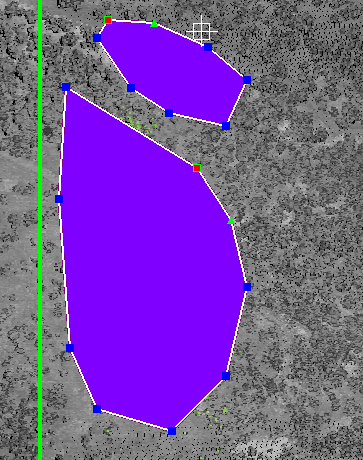The Union Geometry command ![]() on the Feature Edit tab allows the user to join multiple features into a single feature on the selected layer.
on the Feature Edit tab allows the user to join multiple features into a single feature on the selected layer.
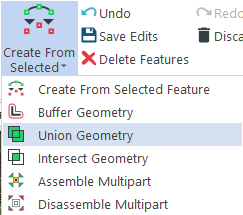
1. Select the Features you wish to unite.
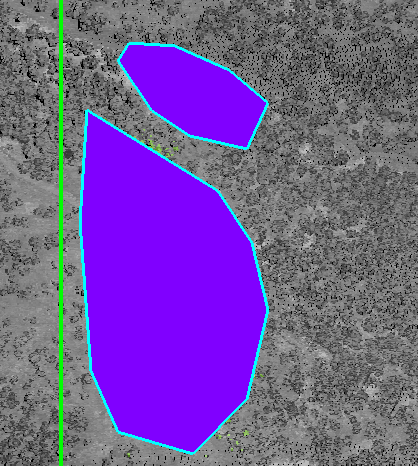
2. Click the Union Geometry button. This will prompt the Union Settings dialog. Check the Copy Attributes to Union Features if you would like the new feature to retain the attributes of the component features.
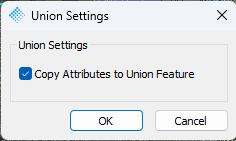
3. Click OK to continue. On the Union Geometry Confirmation dialog you will get a summary of the union action, including the layer the new feature will be created on. Click Yes to continue.
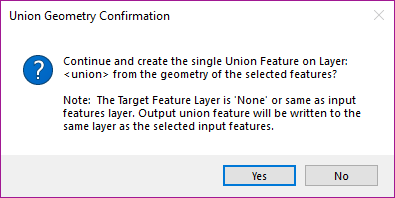
4. The selected features are now united and will act as a single feature when selected or edited.