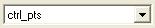About Selecting Layers/Data Sets
Selecting a layer or data set defines the features for conflating elevations. The selection can be an existing layer in the map or a data set you navigate to using a file dialog.
The layer or data set can be a point, line, or polygon type. Not all conflation methods are available for each geometry type. For example, if a point data set is selected, the downstream constraint method is not available for selection.