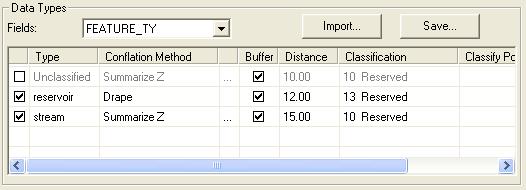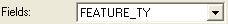About Selecting Type Fields
By default, "None" is selected as the type field. When "None" is selected all features are used in the conflation and share the same conflation method, buffer distance, and destination class. However, there are situations where you may want to exclude features from the conflation or treat them differently in terms of a conflation method, buffer distance, and/or the destination class.Learn more about toggling the use of types