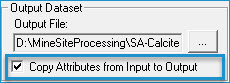How to Copy Attributes
Copy Attributes Checkbox
To copy the attributes to the output data set within the Elevation Conflation dialog, click the "Copy Attributes from Input Layer to Output File" checkbox until a check appears in the box. If the box is unchecked, all features within the selected layer or data set will be used in the conflation.