How to Modify the Buffer Distance
- Within the Elevation
Conflation dialog, click twice (but not a double click)
within the Distance column for the type value you wish to edit
the distance for.
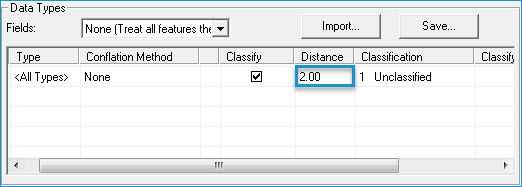
- When the text box appears, input the desired distance in map
units.
- Press 'Enter' to commit the new buffer distance.
