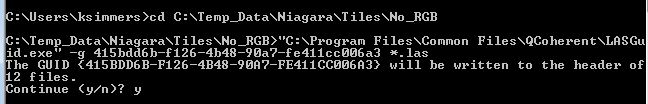| Note: While LASGUID.exe is still an option within the product, the introduction of LAS File Analyst in v2018.1 provides a more efficient tool for assigning the GUID, and is now the recommended tool. |
The LAS file specifications define the “Project ID (GUID data): The four fields that comprise a complete Globally Unique Identifier (GUID) are now reserved for use as a Project Identifier (Project ID). The field remains optional. The time of assignment of the Project ID is at the discretion of processing software. The Project ID should be the same for all files that are associated with a unique project. By assigning a Project ID and using a File Source ID (defined above) every file within a project and every point within a file can be uniquely identified, globally.”
LP360 has a command line executable that can be used to assign the Project ID GUID to the headers of LAS files. The executable is located in “C:\Program Files\Common Files\LP360” or “C:\Program Files (x86)\Common Files\LP360” (after v2018.1) or “C:\Program Files\Common Files\QCoherent” or “C:\Program Files (x86)\Common Files\QCoherent” (versions prior to 2018.1) when the 32-bit LP360 for ArcGIS is installed on 64-bit operating systems.
A random Project ID GUID can be generated at: http://www.guidgen.com.
The executable can be used for a specific file or for multiple files in a folder by using the wild card *.LAS. The usage parameters for the executable are as follows:
-
- LASGuid {-g (guid)} las_file (example: LASGuid.exe -g 1dec0836-db7c-4e6b-a0a3-f0639f634c07 *.las)
-
- -h Help
-
- -g (guid) GUID to assign to LAS Files.