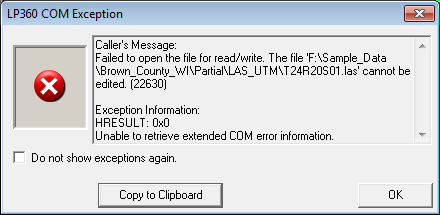Symptom:
User receives an error message stating, “Caller’s Message: Failed to open the file for read/write. The file ‘F:\sample.las’ cannot be edited. (22630) Exception Information: HRESULT: 0x0 Unable to retrieve extended COM error information” when attempting to open data files for Read/Write.
Probable Resolution:
The error is happening because there is another program that has a read lock on the files in question.
Option 1:
The most likely culprit is that a previous session of ArcMap.exe is still running under Task Manager à Processes.
- Close the current session of ArcMap
- Open Task Manager and select Processes
- Look for ArcMap.exe for All Users
- Stop the process for All ArcMap.exe sessions
- Re-open ArcMap and try opening the files for Read/Write
Option 2:
Verify that another program such as LP360 for Windows, TerraScan or Global Mapper does not have the data file loaded into the program. If so either close the offending programs or remove the files from the other programs.