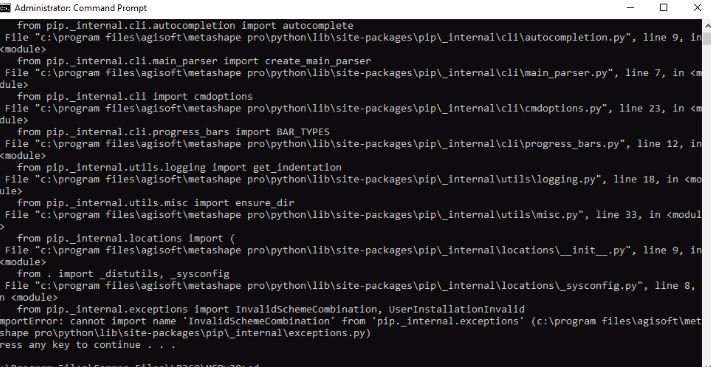Problem:
Running the installYAML.bat file so Metashape can be driven by the True View EVO Create Ortho from Photo Package command results in an error installing the pip, “pip.internal.exceptions import InvalidSchemeCombination, UserInstallationInvalid ImportError: cannot import name ‘InvalidSchemeCombination’ from ‘pip._internal.exceptions'”
Probable Resolution #1:
Ensure you are attempting to install the correct version of InstallPyYAML.bat from the appropriate MSPy folder for your version of Metashape. Use “C:\Program Files\Common Files\LP360\MSPy38” for Metashape v1.7.x or C:\Program Files\Common Files\LP360\MSPy” for Metashape v1.6.5 or 1.6.6.
Probable Resolution #2
If using the correct InstallPyYAML.bat from “C:\Program Files\Common Files\LP360\MSPy38” for Metashape v1.7.x and had upgraded at some point from an older version of Metashape, there may be an issue where the python installation for Metashape did not upgrade properly.
- Uninstall Metashape.
- Delete the “C:\Program Files\Agisoft\Metashape Pro\python” folder.
- Install the latest version of Metashape.
- In an elevated command prompt, run the InstallPyYAML.bat from “C:\Program Files\Common Files\LP360\MSPy38”.
- Select the Create Ortho from Photo Package tool in True View EVO to verify the installation completed correctly by seeing the dialog instead of further error messages.