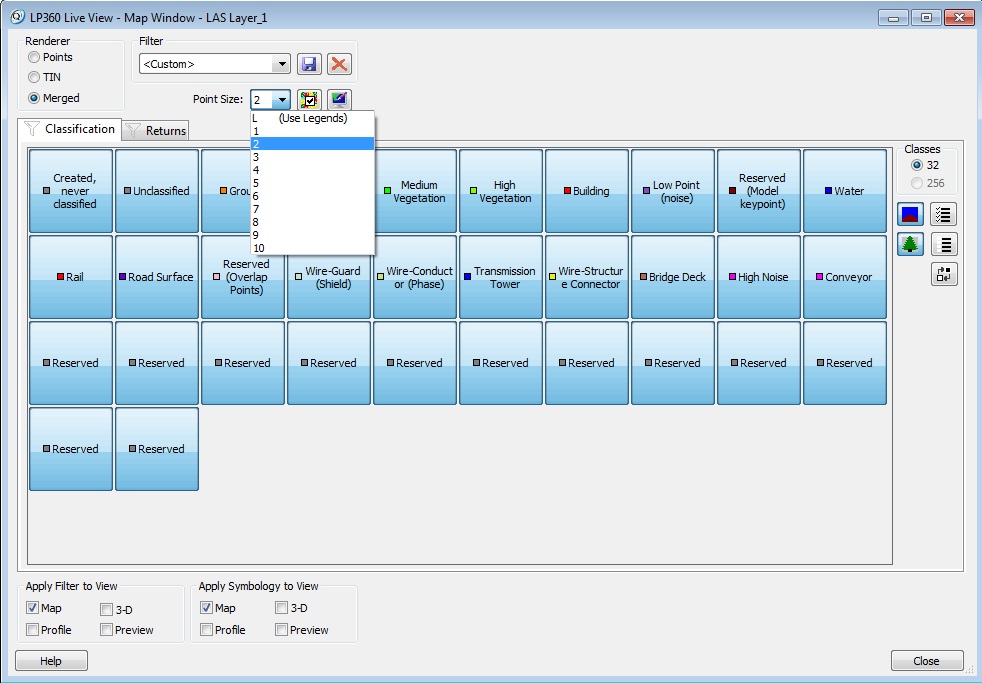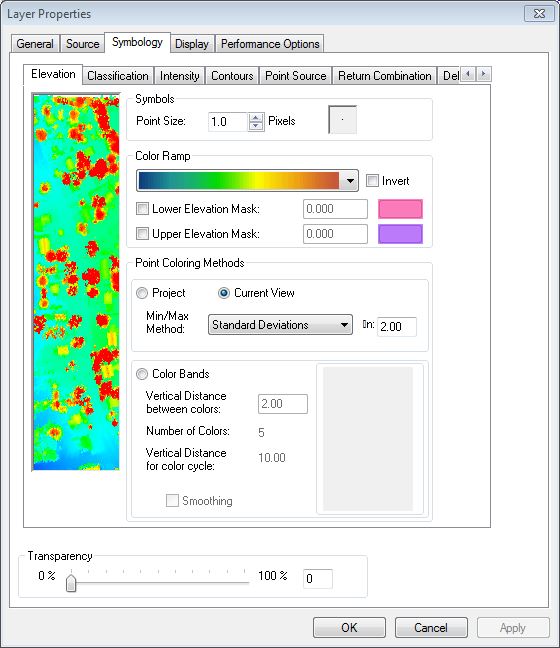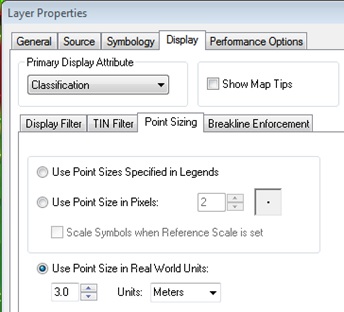Starting with LP360 2015.1, the capabilities of the Point Sizing Tab, which used to reside under Display Properties within the LAS Layer Properties has been moved to Live View. Users can still specify the point size for specific legends, located under the Symbology Properties within LAS Layer Properties, if they so choose.
0 people found this article useful
0 people found this article useful