Problem:
Attempting to run POSPacCloud to process the trajectory solution for a True View 410 results in an error message stating, “POSBAT_PARSE_FAILED”.
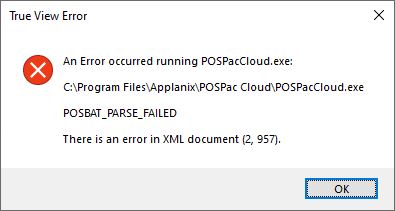
Probable Resolution #1:
POSPacCloud has a limitation in that not only can it not handle accented characters in the path, but it also cannot handle the regional settings where a comma is used instead of a decimal. We’ve implemented a workaround where True View EVO will handle this shortcoming in an upcoming release, v2020.1.69.0 or later, however, to process in the meantime you’ll need to switch the regional settings on your machine. In Control Panel -> Region -> Additional Settings…, change the Decimal symbol to a period, Digit Grouping Symbol to a comma, and List Separator to a comma.