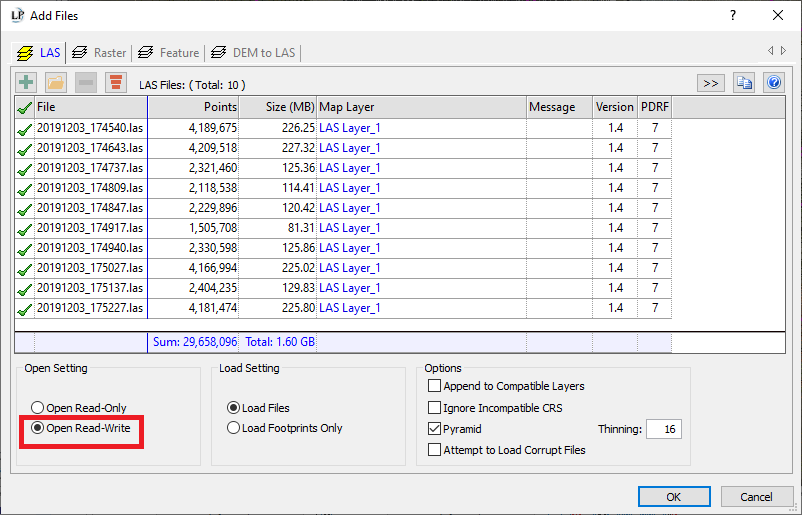Problem:
The user in unable to edit LAS points in LP360 or True View EVO and receives the following error message: “Filters require editable points. Open the LAS files for read/write and try again.”
Note: Read/write functionality applies to all True View Evo users. Also, applicable to all Standard and above LP360 license level users. For more information about LP360 license level features, please view our Feature Matrix.
Probable Resolution #1:
To edit LAS points, make sure that you set your LAS files to read/write in the LAS Files tab:
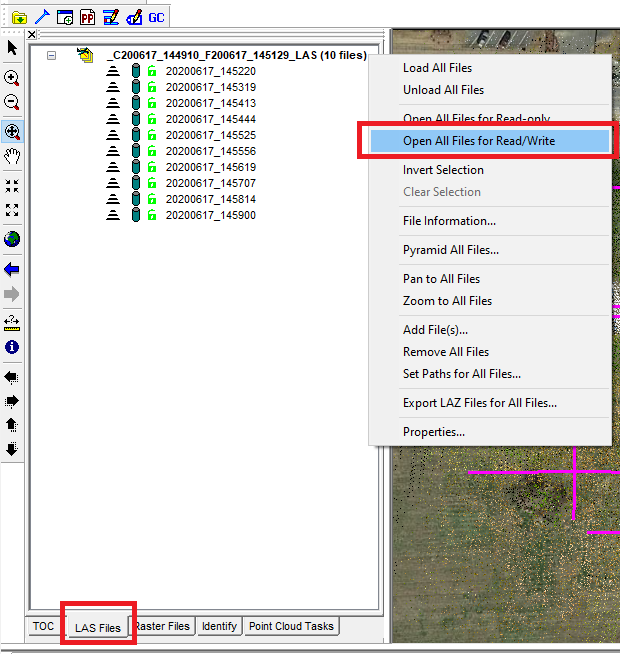
Probable Resolution #2
Set Open Setting to “Open Read-Write” during import of the LAS file(s):