Problem:
In True View EVO, when running the Create Ortho from Photo Package tool you receive no completion e-mail notification and notice the background Metashape process exited.
Probable Resolution #1:
Review the processing log located in the folder under the Photo Package corresponding to the run attempt (PhotoPackageName\Metashape\PhotoPackageName_YYMMDDThhmmss\PhotoPackageName_YYMMDDThhmmss_log.txt). It would typically include three steps between the processing started and the run completed statements as shown here:
Processing started; 20210602T1545
Node; <machinename>
CPU; Intel64 Family 6 Model 63 Stepping 2, GenuineIntel
Number of GPUs Found; 2
GPU Model; GeForce GTX 1080, GeForce GTX 1080
GPU Mask; 3
Align Photos; 368.4
Build Orthomosaic: Import DEM or build mesh: ; 0.0
Build Orthomosaic; 504.2
Run Completed; 20210602T1600
Check the same folder under the Photo Package (PhotoPackageName\Metashape\PhotoPackageName_YYMMDDThhmmss\PhotoPackageName_YYMMDDThhmmss.psx) that was the source for the orthomosaic process to see if a Metashape Project File (psx) was generated. If so, open the project Metashape and see where in the process the processing stopped. Manually try executing the next step to see if there are any error messages given.
Can’t Create File
Metashape has a 256 character limit to the full path, including file names and extensions. There are several folders and names created under your photo package, several use your photo package name. Shortening the photo package name will often allow the automated processing using the Create Ortho from Photo Package button to proceed to completion.
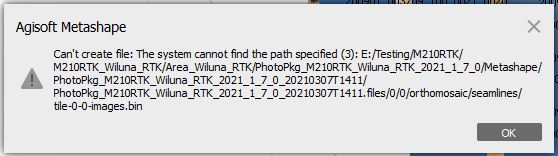
Failed to Build Orthomosaic
The details may contain a message, “Error: Can’t write file: There is not enough space on the disk (112).” Check the disk space to ensure there is sufficient space to complete the task. If not, remove unnecessary files and try building the orthomosaic again. The more photos the more temp space the process will require in order to complete the mosaic. Remember the ortho is generated in your user’s temp space on the machine before being written to the output location.
Probable Resolution #2
If the review of the processing log shows the Align Photos completed, but the Build Orthomosaic: Import DEM or build mesh is not present in the log, and you used the Elevation Surface option to Use DEM and provided a DEM you just exported from EVO, then try closing EVO completely. Re-opening and run the Create Ortho from Photo Package again as your DEM file may not have been released properly to allow Metashape to import it.