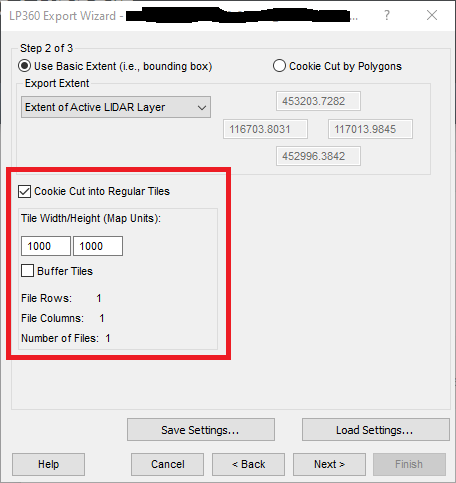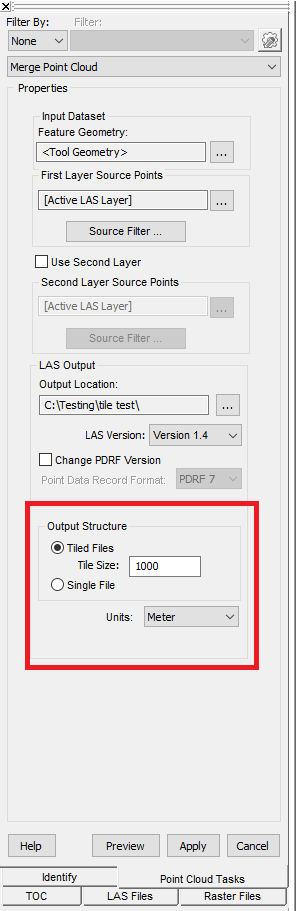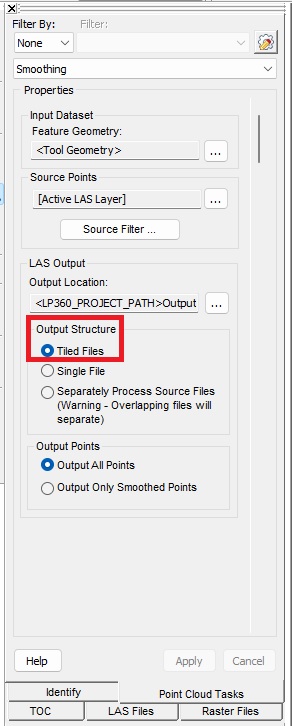While LP360 can handle a practically unlimited amount of LIDAR data, individual LAS file sizes must be kept small. LP360 and True View Evo have a maximum recommended individual LAS file size to optimize performance and functionality of the software. If the size of any LAS file used exceeds a recommended size of 250 MB, then the user could start to see usability issues. The user can always use LP360 to produce a LAS file much larger than this size for a final product, but it is highly recommended not to exceed the 250 MB file size limit while processing in the software. If the user has a file(s) larger than this size, there are multiple methods for tiling (splitting up) the large file(s) into smaller files to increase performance: Export Wizard, Merge Point Cloud PCT, and Smooth Point Cloud PCT.
Export LIDAR Data – LP360 Export Wizard
The LP360 Export Wizard gives the user the option to segment a LAS dataset that has been loaded into LP360. It’s especially useful if the user already has a tile index shapefile, which can be used to designate how the LAS file is segmented using the “Cookie Cut by Polygons” option. Also located in the step 2 dialog of the wizard, there is an option to “Cookie Cut into Regular Tiles”. Choose a value that segments the data into tiles no larger than the 250 MB recommended size limit.
Merge Point Cloud PCT
The Merge Point Cloud PCT gives the user another option for segmenting LAS data, even when executing against a single LAS Layer. This task has a simpler, streamlined interface compared to the export wizard for performing a tiling operation, allowing the user to perform a quick tiling operation. Much like the LP360 Export Wizard, the user will choose a tile size and export location before executing the PCT. Like the previous option, choose a value that splits the data into tile sizes that are no larger than 250 MB.
Smoothing, Point Cloud PCT
If the user is already utilizing the Smoothing, Point Cloud PCT to reduce the noise of a dataset, this PCT automatically optimizes the LAS Layer file(s) to the recommended file size tolerance for LP360 when the default Tiled Files option is chosen. Be aware, that these files are not cleanly cut to a tile index like the previous options. If you would like this, you must tile the dataset with one of those options to get spatially equal tile sizes.