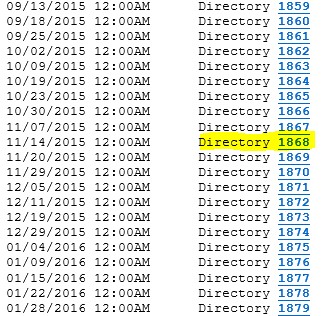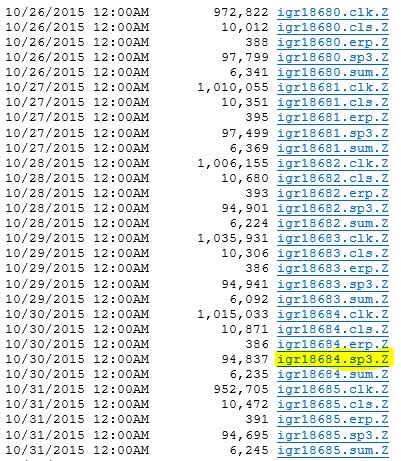How to determine the correct Ephemeris File to download from IGS:
- First look at the OPUS report from the GPS unit. Find the highlighted info in Figure 1:
Figure 1
- Go to the IGS website: ftp://ftp.igs.org/pub/. Click on the GPS or GLONASS link as shown in Figure 2:
Figure 2
- For this example, I chose GPS. Click on the link with the number that corresponds to the first 4 digits of the ephemeris that was in the OPUS file as shown in Figure 3:
Figure 3
- Click on the link with the SP3 file that has the exact number from the OPUS solution as shown in Figure 4:
Figure 4
- Use a file extractor to unzip this file, such as: Windows, 7Zip, etc.