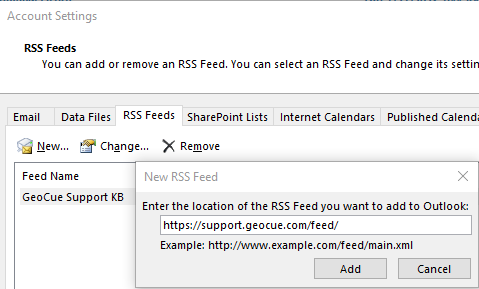Adding an RSS Feed of GeoCue’s searchable support knowledge base site to Outlook will provide you with e-mail notifications of new posts on the site so you can keep informed.
- Open Outlook.
- Open File -> Account Settings.
- On the RSS Feeds tab, select New…
- Enter the URL for the RSS Feed for this site: https://support.geocue.com/feed/