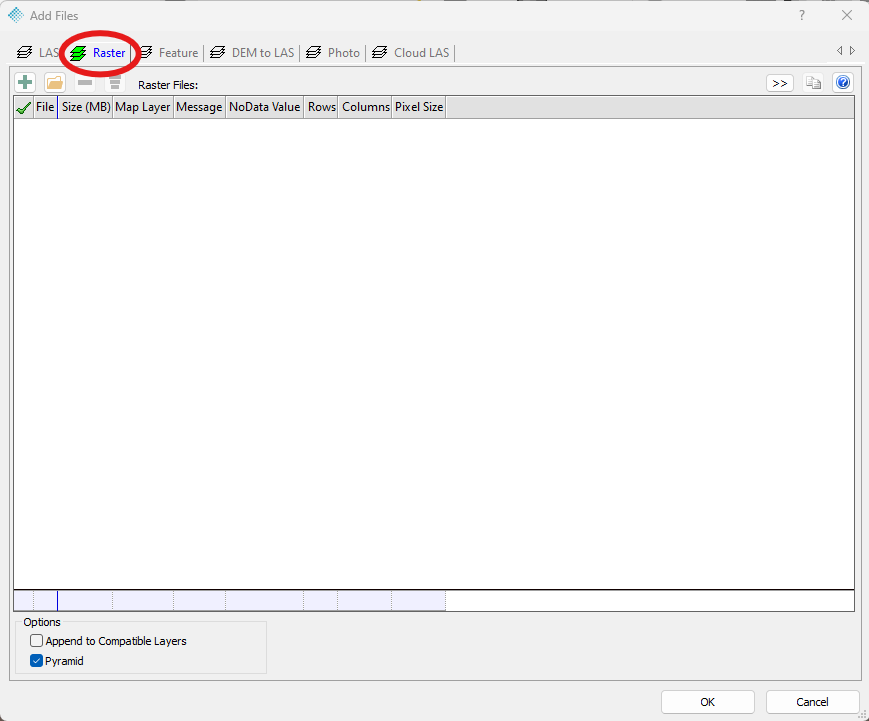In the standalone version of LP360, one may add raster files using the ‘Raster Tab’ of the ‘Add Files’ dialog. Then navigate to the desired Raster file(s).
The following are the currently supported raster file formats:
TIF (*.tif)
JPEG (*.jpg)
PNG (*.png)
GIF (*.gif)
BMP (*.bmp)
MrSID (*.sid)
JP2000 (*.jp2)
ECW (*.ecw)
IMG (*img)