ASP Suite has the ability to adjust camera positions based on a local coordinate system. These positions are not updated in the EXIF data, but placed in a file in the “PPK” folder from the ASPSuite project. To import this file into Agisoft Metashape, please follow the instructions below:
- Open Metashape and import project images. Click on the “import” icon in the reference pane:
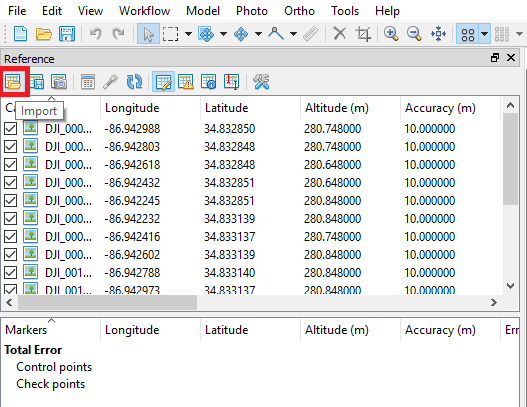
- Navigate to the updated camera position file in the PPK folder and open the file:
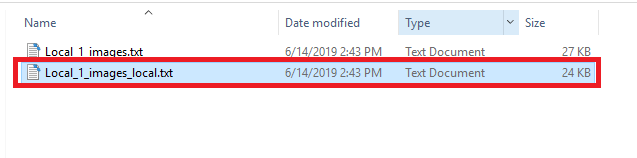
- Change the coordinate system to “Local Coordinates” with the appropriate unit. Make sure that the labeling is setup correctly, press OK.
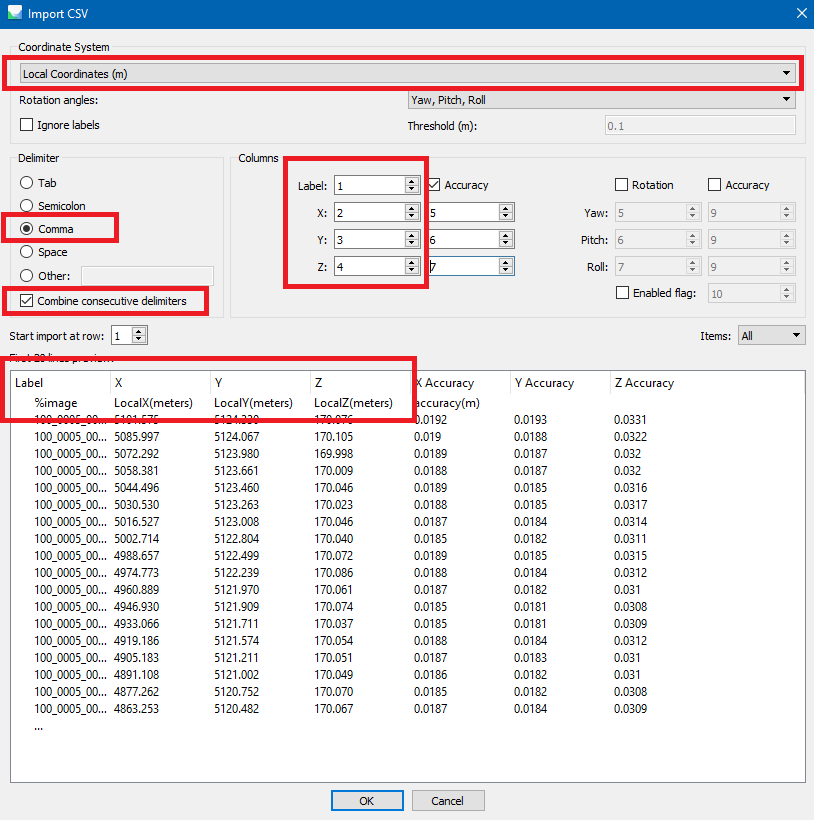
- Your camera positions should now be updated to positions relative to the local coordinate system for processing in Metashape.