Metashape Version 1.5.3
There is an option in Agisoft Metashape/Photoscan to load camera location accuracy from XMP meta data. Below are instructions for changing the settings to allow these accuracies to be loaded automatically.
- Open Metashape. Click on “Tools” and “Preferences” from the dropdown.
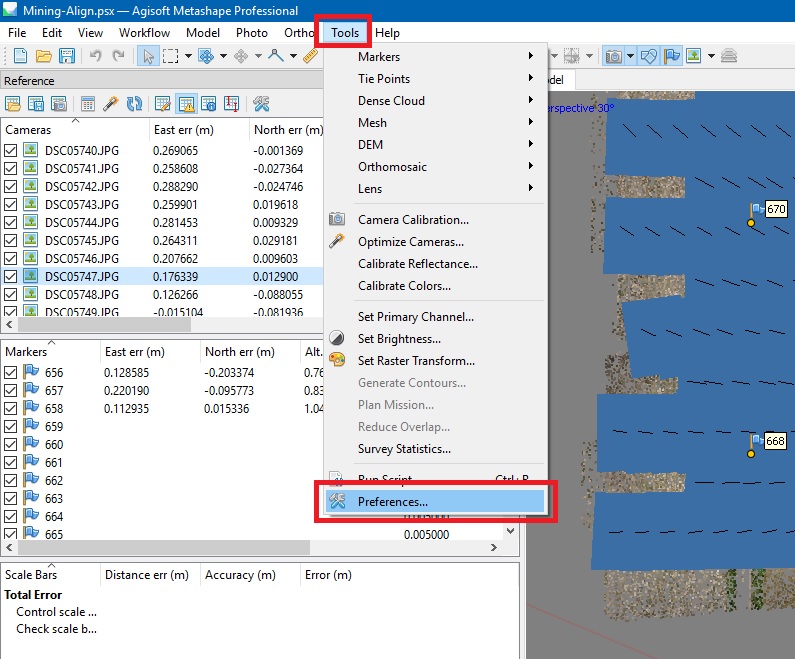
- Click on the “Advanced” tab and check “Load camera location accuracy from XMP meta data”. Click OK.
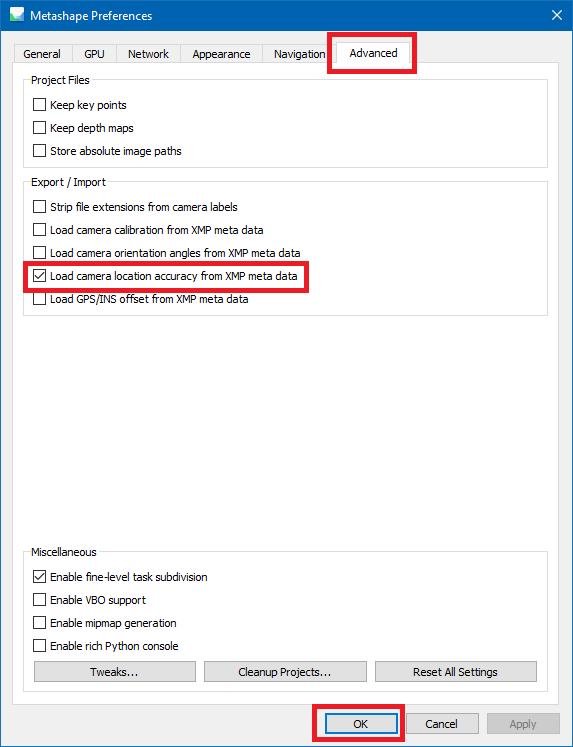
- Now image accuracies will automatically populate when loading images.