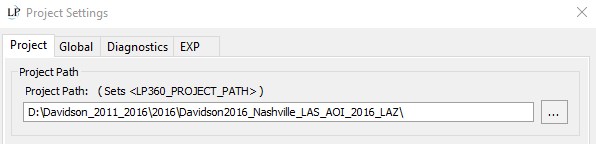Problem:
While executing a Point Cloud Task, a dialog box appears with the message: “An error occurred expanding environment variables in the path: “. Verify the Environment Variable is defined in the System Properties of this computer.”
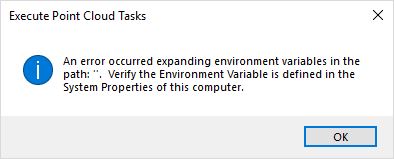
Probable Resolution #1:
Verify the Input/Output settings are correct for the Point Cloud Task(s). You may be able to see a blank Input or Output box when your Point Cloud Task is active. You can also click the box with the elipses (…) to bring up the I/O Manager and review all I/O settings.
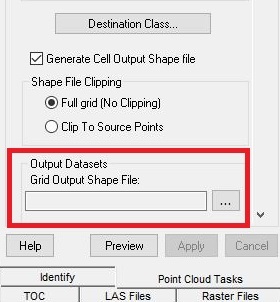
Probable Resolution #2
The Project Path variable may not be set to a valid location and is used as a variable for one of the Input or Output settings of the PCT. You can confirm the location by going to File > Project Settings or hovering over a setting that uses the Project Path and reviewing the expanded path in the tooltip.