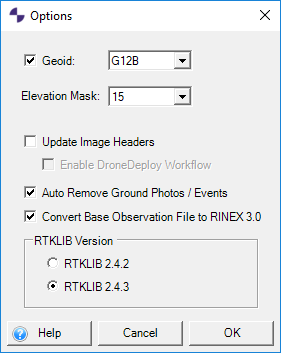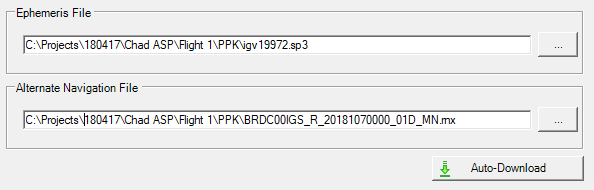ASPSuite has the ability to include GLONASS satellites in the final solution (starting with v2018.1.23.0). By default, ASPSuite will only use GPS satellites and will exclude GLONASS. To incorporate GLONASS in your final solution:
1. Open the Options dialog in ASPSuite and select the radio button next to RTKLib 2.4.3.
2. On the Ephemeris tab, click Auto-Download to download most current ephemeris data. The auto-download function will download ephemeris files containing both GPS and GLONASS satellites.