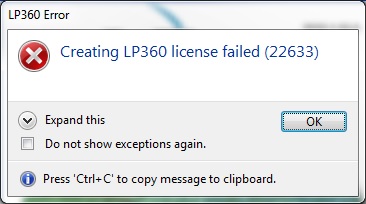Symptom:
Immediately after successfully installing LP360, opening LP360 results in an error message stating, “Creating LP360 License Failed (22633)”.
Probable Resolution #1:
If both LP360 and LP360 for ArcGIS were both installed on this machine with a version prior to 2018.1.57.0, be sure to install both the LP360x64_v2018.1.57.4.msi and LP360forArcGIS_v2018.1.57.4.msi before attempting to open either one.
Probable Resolution #2:
If both LP360 and LP360 for ArcGIS, v2018.1.57.4 or later, are both installed on this machine and are the same version, try running a repair on the installations and then open LP360. It should then prompt you with a different error message that allows you to open License Manager and enter the License String.