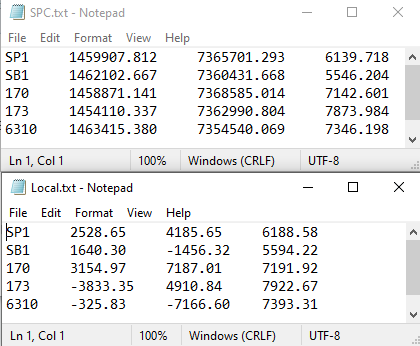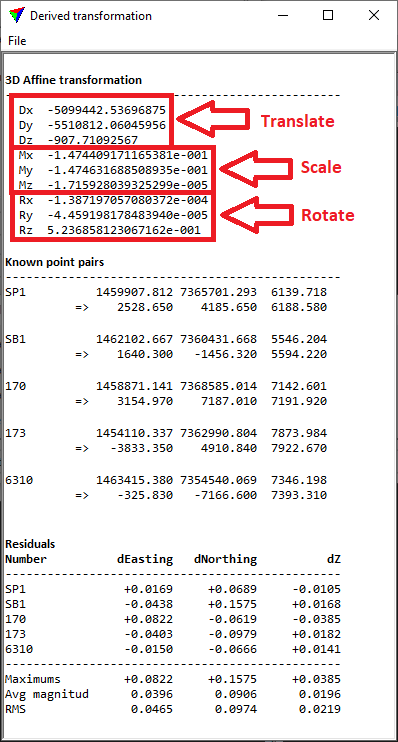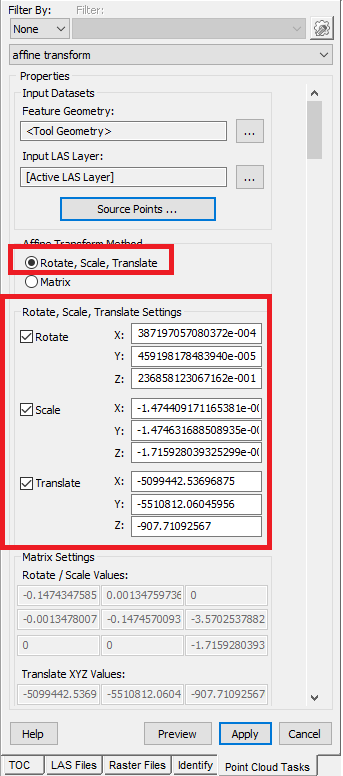For certain projects, it may be necessary to process and output derivative products in a user defined (local) coordinate system. There are multiple ways to accomplish this, but one is to have matching pairs of projected and local coordinates to define a local coordinate system and derive the transformation. If the rotation, scale and translation values based on these pairings can be calculated, then these can be entered in the LP360 Affine Transform LAS PCT or saved as a transform for use in TerraScan and TerraPhoto. To calculate these values, TerraScan has a tool in the Transformations function dialog that will derive the transform values.
Known Point Preparation
Before points can be fed into TerraScan, they must first be in the proper format – tab delimited text file and XYZ columns must be in the same point order for each file. Separate point files need to be setup for the initial projected system and output local system.
TerraScan: Derive Transformation Function
Run the Derive tool in TerraScan, located in TerraScan Settings -> Transformations -> Derive… Use the “9 parameter affine” transformation as the Type, set the projected coordinates as the Source and the local coordinates as the Target, and select the Test button.
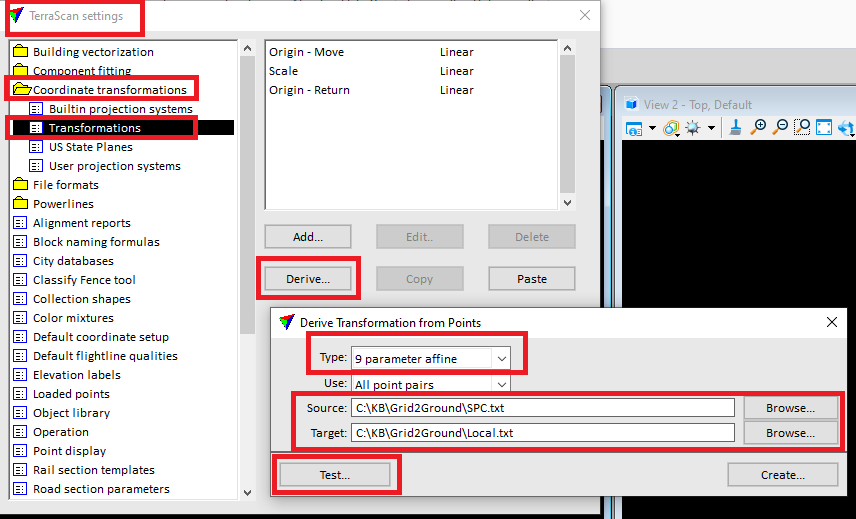
The calculated rotation, scale, and translate values will be present at the top of the Derived transformation dialog. Please observe if the residual error values below are acceptable for your project.
LP360 Affine Transform LAS PCT
If suitable, enter the calculated values from TerraScan into the LP360 Affine Transform LAS PCT.
Note: The rotation values from TerraScan are in radians and the scale values need to be adjusted by 1. The user will need to multiply the rotation values by 57.295779….(180/π) and add 1 to the scale values, then use the resulting values for input into the Affine Transform LAS PCT dialog.
Run this PCT on the LAS files that are in the known grid projection. The LAS files output from this operation will now be in the user defined local coordinate system.