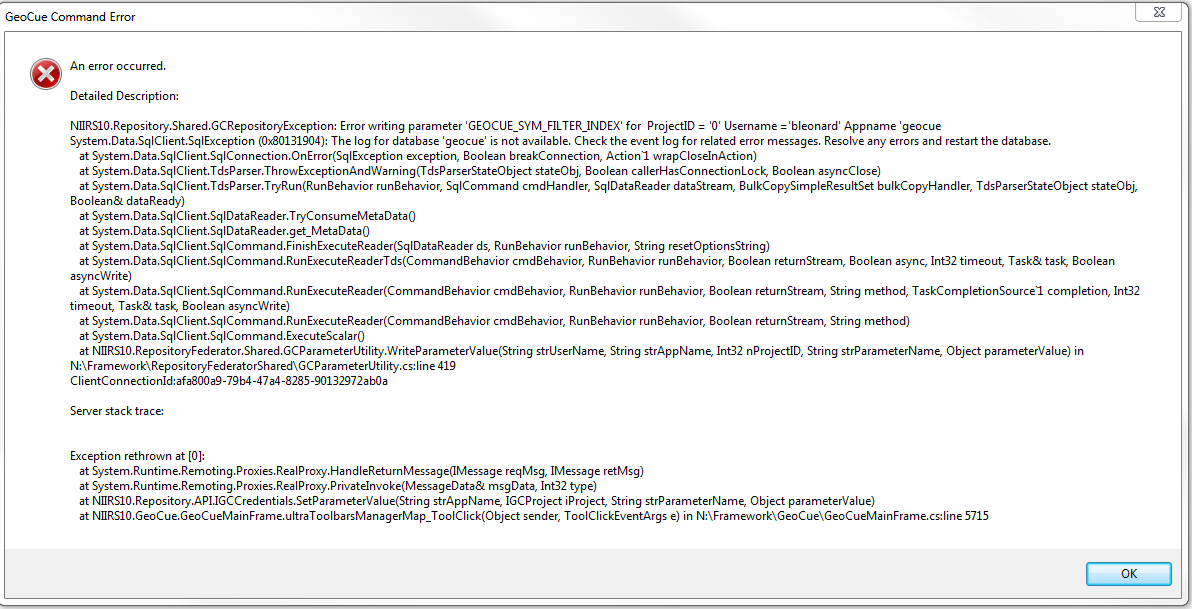Symptom:
User receives an error message stating
“An error occurred.
Detailed Description:
NIIRS10.Repository.Shared.GCRepositoryException: Error writing parameter ‘GEOCUE_SYM_FILTER_INDEX’ for ProjectID = ‘0’ Username = ‘gcuser’ Appname ‘geocue
System.Data.SQLClient.SQLException (0x80131904): The log for database ‘geocue’ is not available. Check the event log for related error messages. Resolve any errors and restart the database….”
Probable Resolution:
The error is occurring due to an issue with the ‘geocue’ database that is stored within Microsoft SLQ Server. Additional information concerning this issue can be found in the GeoCue Server Event Log and is the first place that should be checked. Once the additional information has been gathered from the event log then there are a couple of options to check concerning this error.
Option 1: Verify SQL Server is running
On the machine that is running SQL Server verify that the SQL Server Service is started either via Windows Services or via SQL Server Management Studio.
Option 2: Verify that the GeoCue Server Service User has permissions to SQL
Within SQL Server Management Studio verify permissions for the GeoCue Server Service User
- Open SQL Server Management Studio and login into the SQL instance where the ‘geocue’ database is located
- Open Security –> Logins
- Verify that the service user that is running the GeoCue Server Service is listed as a user within SQL and that the user has Administrator permissions within SQL
- If not assign permissions to the user and restart the GeoCue Server Service
Option 3: Check DBO properties on the database
Within SQL Server Management Studio verify the following
- Check properties on the ‘geocue’ database and verify that the database itself has a database owner (DBO) assigned
- Verify that the DBO listed is the same as the service user that is running the GeoCue Server Service
- Once verified and any changes made restart the GeoCue Server Service