Problem:
While using LP360 the user receives the error message, “Out of Memory in CPointCacheManager”.
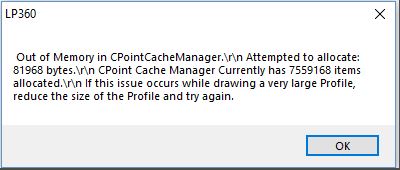
The error message indicates that the system was unable to allocate the additional memory requested by LP360.
Probable Resolution #1:
If this occurs while drawing a long or wide profile, follow the instructions in the error message, “reduce the size of the Profile and try again.”
Probable Resolution #2
If this is an ongoing issue and happening when loading any LAS data or performing other functions in LP360, but is not occurring on other machines using the same data, it is recommended that LP360 (and ArcMap, if using the LP360 for ArcMap) be uninstalled/re-installed to resolve the issue.