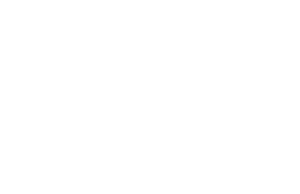As many of you who are involved in LIDAR breakline collection know, we added some very nice feature edit tools to the Standard level of LP360 (Windows standalone version). One of these tools, “Create Features from Selected Features” is a very handy utility tool. Its basic function is to collect features you have selected with the feature edit selection tool and convert those selected features to the type designated by the currently active feature edit layer. For example, if you have 3D lines as the currently active edit layer and select some 3D polygons, the tool will create new 3D lines on the edit feature layer based on the conversion from the selected polygons.
We recently had a services customer who needed to provide 3D point samples in DXF format of a stockpile on a 2-foot grid spacing. Of course, you cannot do this by converting subsampled original LAS points since they are random spacing. Using a combination of LP360 feature tools however, it was easy to meet this requirement. There are several methods that will achieve this desired result.
Read Complete Article: LP360 Features Utility Tool