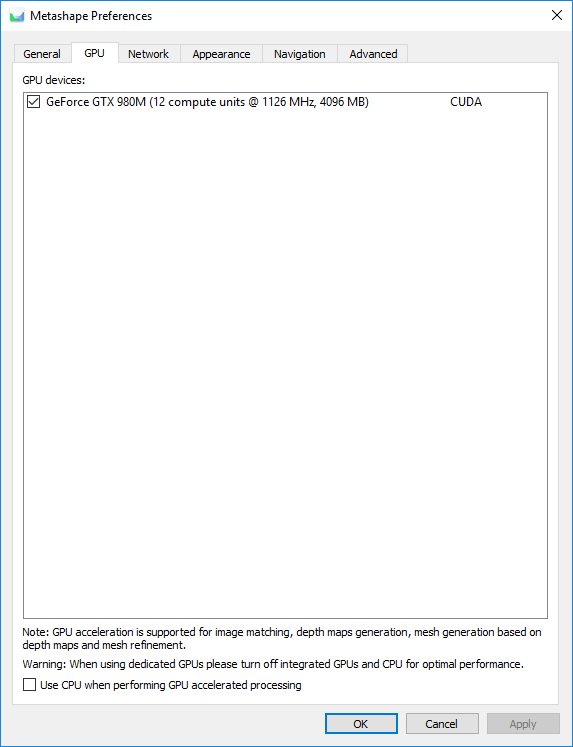Integrated GPUs will be included in the list of available devices (Tools>Preferences> GPU tab) if they are recognized by Metashape. To disable them, uncheck the box next to the GPU in the list which you wish to disable. It will be up to the user to know if the GPU is integrated or dedicated. Metashape will use all available CPU resources automatically.