Follow these step-by-step instructions to move your POSPac license from an existing and licensed installation to a new machine.
Deactivate License
- Open the Applanix Software License Utility on the current machine.
- Copy the EID code at the bottom of the window (this will be used to activate licenses on the new machine and it may not be the same EID code provided with the initial licensing information as they change with each version update).
- Select all licenses and click on the “Deactivate License” button.
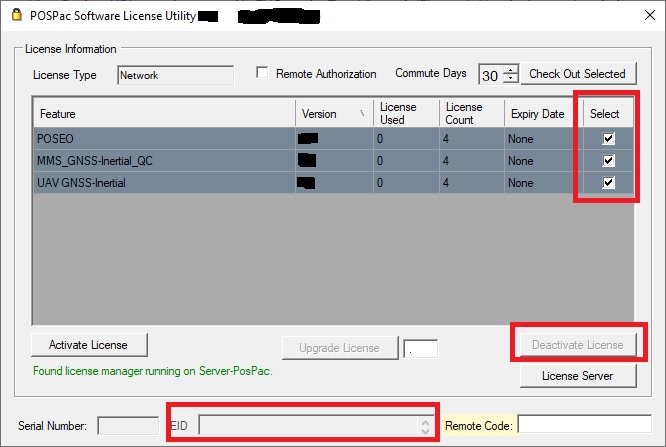
- Once licenses have been successfully deactivated, you can install POSPac and activate licenses on the new machine to complete the move of your POSPac license.
Install POSPac and activate license
Please follow the installation and license instructions found in Appendix A of the LP360 Drone Users Guide.