Problem:
While attempting to check out a license in LP360, True View EVO, or ASPSuite, the user receives an error message, “LP360 is unable to perform requested licensing task. Details: System clock has been set back (-40)”
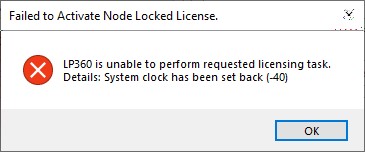
Probable Resolution #1:
The system clock must be set to the proper date and time for licensing to work properly.