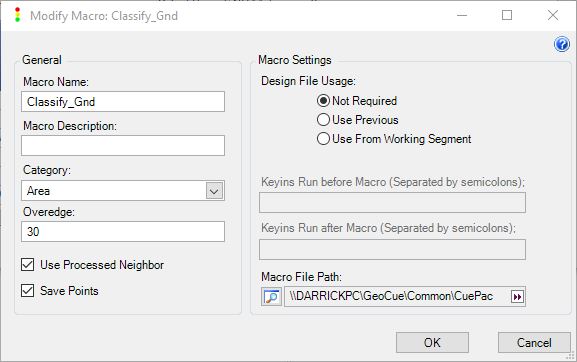Macro Name – Must be unique once it has been assigned to a working segment, even if only changing a setting, as that is how one can track through the history to see what was assign and possibly run on data.
Macro Description – Optional description about what the macro does.
Category – A way to organize macros in a project, or the master macro catalog. May select from an existing category in the drop down list, or type in a new category.
Overedge – The distance amount of neighbors to be loaded along with the working segment LAS data when the macro is executed.
Use Processed Neighbor – Dictates whether neighbor points may be loaded from a neighboring working segment that has already had the macro successfully run on it or not. In most cases this is fine and should be checked. If left unchecked, then the user must create a neighbor layer prior to executing the macro otherwise the process will not be able to load neighbors.
Save Points – When checked saves the LAS file after executing the TerraScan macro.
Design File Usage
- Not Required – No design file is require to run the macro and so TerraSlave will be used. This is the recommended option, but can only be used if the macro when built in TerraScan says “slave can run”.
- Use Previous – Uses whatever design file gets first loaded. Typically it is the design file associated with the working segment whose checklist was used to launch the Run Macro process. Processes faster as it will use the same design file for all working segments being processed instead of switching design files between working segments.
- Use From Working Segment – Requires the specific design file assigned to a working segment be used when running the macro. Useful for when each design file has unique information in it that is required for the macro. For instance, line work being used for a Classify by Centerline macro step.
Keyins Run before Macro – A list of MicroStation or TerraScan key-ins that you wish to execute before running the TerraScan macro. Only available when design file usage is required.
Keyins Run after Macro – A list of MicroStation or TerraScan key-ins that you wish to execute after the TerraScan macro has been run. Only available when design file usage is required.
Macro File Path – System populated and tells you where the particular macro file to be run is located. GeoCue imports the original text file given to it and creates a master macro catalog in the GeoCue Common folder “\CuePac Support Data\LIDAR 1 CuePac”. Then when macros are assigned the copy to be used is stored with the data in the project layer folder, “1”, of the warehouse.