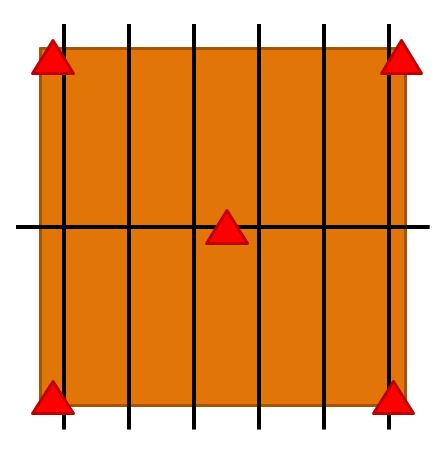When using a True View 3D imaging system, what check point recommendations do you have?
Check points should always be used to validate the absolute positional accuracy of imaging and 3D imaging projects. We follow the ASPRS Digital Accuracy Standards, Annex C. Its an older standard than most UAV mapping so you’ll find that it’s smallest area lists twenty-five total 3D check points minimum for anything less than 500km2. Hence, predates consideration for the small project sites that are ubiquitous with UAV projects.
In lieu of more applicable specifications, we take the spirit of the annex and recommend to put a ground check point (GCP) at every corner and one approximately in the middle of the project.
How should you scale this with larger projects?
For normal topo projects, draw a circle of R=500 m centered on each GCP. Anywhere the circles do not tie, add another GCP. For high accuracy projects, decrease R to 250 m.
With the True View 3DIS systems (410, 515, 6xx) we tend to use standard photogrammetry targets (12” to 24” ceramic tiles with a four square black/white pattern). Since the camera is calibrated to the LIDAR data, you can generate a direct geopositioned ortho (using the True View EVO Metashape driver) and measure horizonal accuracy. Of course, vertical does not require a target.