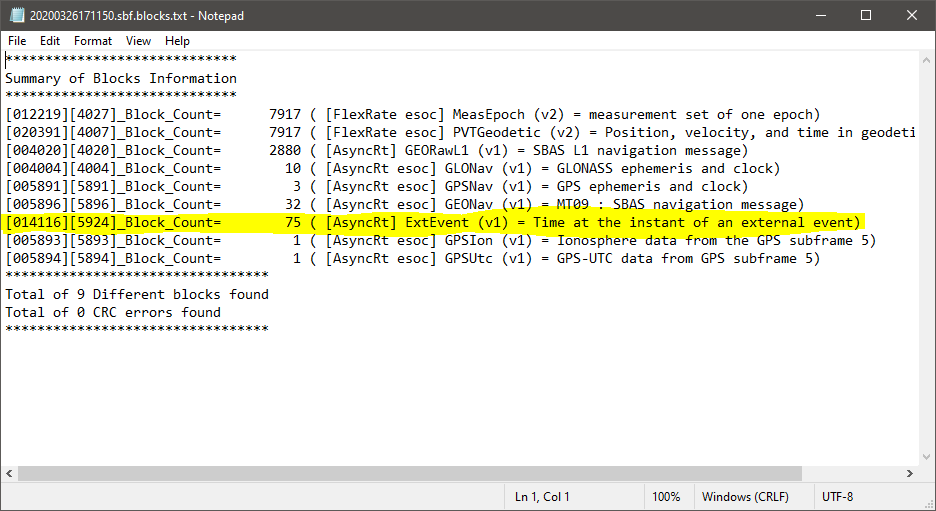When using Loki with the Inspire 2 Personality cable, DSLR cable, or direct hardwire camera cable, the number of external events recorded can be confirmed by opening the sbf.blocks.txt file in the PPK folder in the ASPSuite project folder (root folder).
There should be a block (highlighted in the image above) that begins with “# ( [AsyncRt] ExtEvent (v1) = Time at the instant of an external event)”, # representing the number of photos/events planned in the mission. Note that the DSLR and hardwire options will produce two events for every photo. Duplicate events are removed during processing.