Problem:
The user is receiving the following error message during POSPac processing in the True View EVO software:
{
“status”: “TDCOMPRESS_FAILED”,
“message”: “Error in compressing project data”,
“data”: null
}
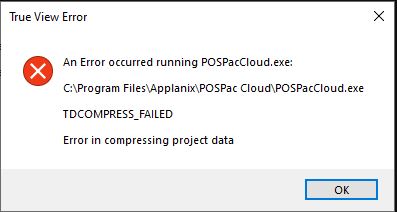
Probable Resolution #1:
This error is caused by the current lack of support in POSPac processing for accented characters. If your chosen file path has an accented character, this error message will appear. Please use a True View Project Path with no accented characters.
Example: The Windows user has an accented character in their username. If the user sets up their True View project in their document folder, then the error message will occur when they attempt to process using POSPacCloud. The solution would be to switch to a different user or switch the project path to a different location that does not have the username in it and repath the project (True View EVO -> File -> Repath).