Keeping True View Evo (EVO) updated is very important for having access to the latest features, ensuring compatibility with the latest True View firmware, compatibility with POSPac and other third party software, as well as bug fixes and feature improvements. Starting in v2020.2.10.0, the user will have a couple options available to perform this update via True View Reckon.
Startup
The option to update from Reckon will automatically appear if the user is running an older version than the current release. The user will have the ability to opt out of the update by selecting “No”, but the dialog will continue to appear at startup until the user updates. As mentioned previously, updating EVO is critical to have proper compatibility with True View hardware (TV 410, etc.) and third party software (POSPac).
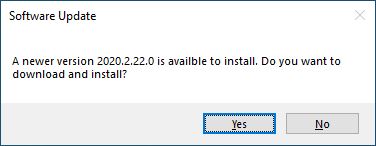
Help Dialog
The “Check for Updates” function in True View EVO Help menu is another option for updating EVO. Once the user activates the update dialog, there will be a dropdown for selecting the latest release, latest service pack, or available experimental builds (EXP – if available). The user will press the install button to begin the update process.
