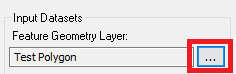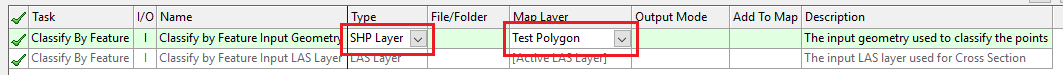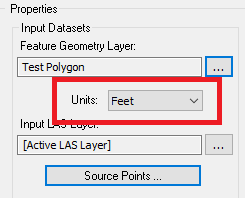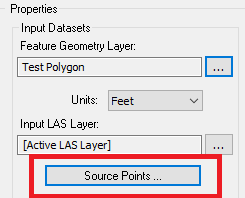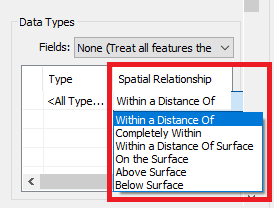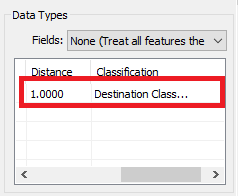Classify by Features is a useful way of assigning classifications to points using a spatial relationship
to other features. Any vector layer that exists in the Map can be used to classify points that are either
within a specified distance of polygon, linear, or point features or any points completely within a polygon
feature.
1. From the Point Cloud Task Tab, select Add Task and choose the Classify By Feature Point Cloud Task.
2. Click the ellipse button under Feature Geometry Layer. Select shapefile under the Type column and specify which layer you will use under the Map Layer Column.
3. Set the desired Units.
4. Select Source Points to open the source point selection filter. Points classes that are unchecked will not be classified when the task is executed.
5. Specify how the classification will be made under the Spatial Relationship column.
6. In the same window, scroll right to specify the distance and destination class.
7. Click apply to save the changes and execute the point cloud task.