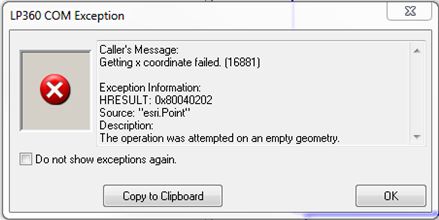Problem:
Getting the error, “Getting x coordinate failed. (16881)“, when attempting to open the control point table from the LP360 Control Points toolbar.
[Window Title]
LP360 Error
[Main Instruction]
Getting x coordinate failed. (16881)
[Expanded Information]
Exception Information:
HRESULT: 0x80040202
Source: “esri.Point”
Description:
The operation was attempted on an empty geometry.
[V] Expand this [ ] Do not show exceptions again. [OK]
[Footer]
Press ‘Ctrl+C’ to copy message to clipboard.
Probable Resolution #1:
The error message indicates that at least one of the points in the control shapefile does not contain any coordinate information on the shape. Open the feature file in File Analyst and review the features. Remove the bad features.
Probable Resolution #2:
Use LP360’s Import ASCII tool to create a new control shapefile from a CSV formatted control text file so that all the features will have the coordinate information in the shape.