On the LP360 QA/QC Toolbar there is the option to add rectangular, circular, or polygonal area issues. After digitizing your area of interest, a dialog appears with some generic issue types in a dropdown menu.
If you need to add a custom issue type, simply click in the dropdown to add your own issue description.
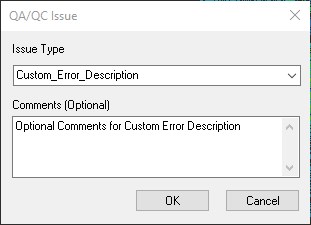
Afterward, your Custom Error Description will be available under Issue Type.
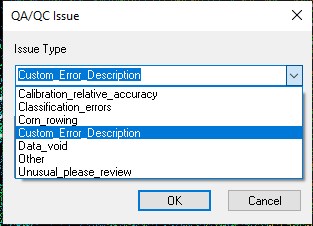
To maintain your customized list for use later, create a template containing only the number of features to add your Custom Issue Types to the dropdown. Stack these template issues in a location typically out of the way of your project data. Then, use a copy of this feature file as the starting point for your QA/QC shapefile in subsequent uses of the QA/QC toolbar issues tool since any custom issue types in the file will be populated in the list.