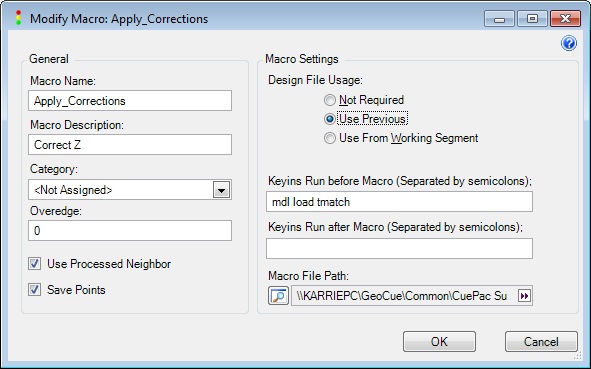Due to the fact that TerraMatch Corrections cannot be applied via TerraSlave, it is important to make sure that the macro has been assigned correctly when running via dispatch within GeoCue. Here are the steps to take when setting up the macro within GeoCue.
***Note: Best practice is to save the tms file in the “1” folder for the project in the GeoCue warehouse, since Terrasolid changed the path storage in a macro to be relative to the macro file. The “1” folder is where the macro file ends up being placed by GeoCue after being copied to a couple locations, so that it is stored and therefore archived with a project.***
- Open Assign Macro Step or open Manage Macros from the Start Menu –> GeoCue –> LIDAR 1 CuePac
- Select Import to specify the macro
- Provide General information concerning Macro Name and Description.
- Under Macro Settings
- Specify the Design File Usage either Use Previous and Use From Working Segment
- Input the following Key-in to run before the macro starts: mdl load tmatch
- Click OK and Assign the Macro to the GeoCue Project and Entities
When the macro is executed via GeoCue, instead of running using TerraSlave, which is the default “Design File Usage: Not Required” option, it will launch the MicroStation design file specified for the working segment, load TerraMatch and TerraScan, and then run the macro. One must be cautious when running a macro in this manner as the feedback between TerraScan and GeoCue is not as comprehensive as it is between TerraSlave and GeoCue. There are no macro reports saved and GeoCue can only tell if the design file launched and whether or not the underlying LAS file was modified. It cannot tell if the macro ran successfully. Hence, it is very important to use the versioning tools in GeoCue to ensure there is a back up of the data in a known state, should it become necessary to restore to a checkpoint.
Licensing: Since this macro requires TerraMatch, then one must ensure the machines included in the dispatch have a valid TerraMatch license or also incorporate the key-ins for silent license check out/in to help ensure the macro can be executed properly.