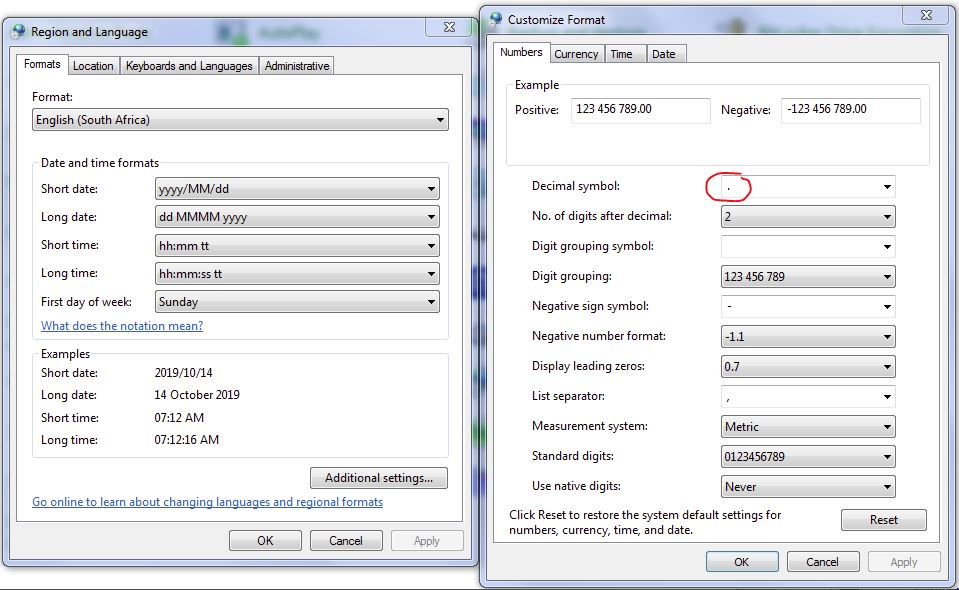Problem:
While processing the Camera Event Interpolation step in ASPSuite, a user receives the error message, “Camera Event Interpolation FAILED! Index was outside the bounds of the array.”
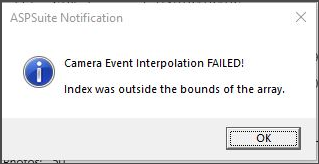
Probable Resolution #1:
If you are using Loki with an M200/210 series or Phantom 4 Pro, you must plan and fly your mission in DJI GS Pro. The image positions will not be recorded if other flight planning apps are used.
Probable Resolution #2
The SBF contains multiple flights together. Separate your data into individual flights and process separately.
Problem:
While processing the Camera Event Interpolation step in ASPSuite, a user receives the error message, “Camera Event Interpolation FAILED! Input string was not in a correct format.”
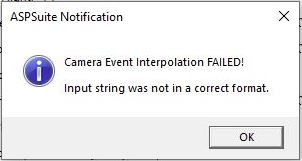
Probable Resolution #1:
This is a known issue encountered with some machines where the Region and Language settings are causing problems with parsing some temp files created during processing. This can be fixed, pending modifications to the software, by ensuring the “numbers” section of the “region settings” is set to period and the List separator to a comma.