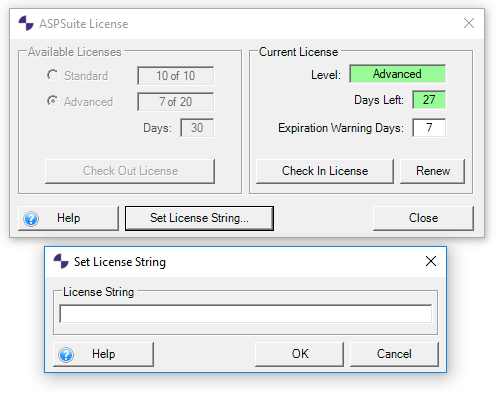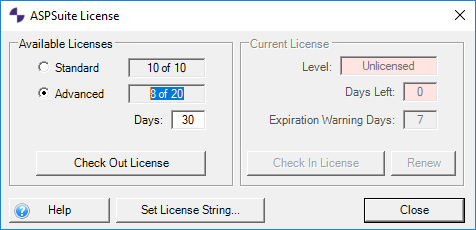ASPSuite uses a license server which allows multiple users to easily share a license. Users can download ASPSuite to as many computers as they like, then check the license in and out as needed. The license type used by ASPSuite is called a roaming license. Meaning that once you check it out to a machine you no longer need to be connected to the internet. You may check out the license for between 1 and 30 days. The license will automatically return to the available pool at the end of that time, or you may manually check it back in when you’re done with it. The license that is typically purchased is a permanent license, although maintenance is required for technical assistance and for the license to continue to work with newer versions of the software.
There are two license levels of ASPSuite:
- Standard – For BYOD customers who only need the repair photo heights tool.
- Advanced – For Loki customers who need PPK processing capabilities.
When you purchase ASPSuite, you will receive an email from AirGon Support containing your License String and a link to download ASPSuite. The link can be used to download ASPSuite on any machine that will be processing images collected during flight. Once the installation is complete, open ASPSuite, click the settings icon, select License, Set License String, then copy and paste the provided License String into the window. Be sure not include spaces at the beginning and end of the string.
Once the License String is set, the number of available licenses will be shown. In the example below, 8 of 20 licenses are available.
To use ASPSuite, click Check Out License. The license will be checked out onto the local machine for the specified number of days, or until the user checks it back in. An internet connection is required to check out/in a license.
When the check out time expires, the license will check itself back in automatically and will be available for other users. This time limit does not mean your ASPSuite license has expired, but that it will check itself back in to the server after this time period. At this point, you would simply check the license out again (or renew) to continue using it. You may renew the checkout period at any time to extend the license checkout on the machine.
For more information refer to the ASPSuite User Guide.