There are many different manufacturers and types of base stations so it is important to choose the correct antenna calibration file for ASPSuite processing. This is a quick guide to help determine the correct antenna calibration file.
First, open up a RINEX file derived from the base. In the header of the RINEX file, there should be description of the base station used:
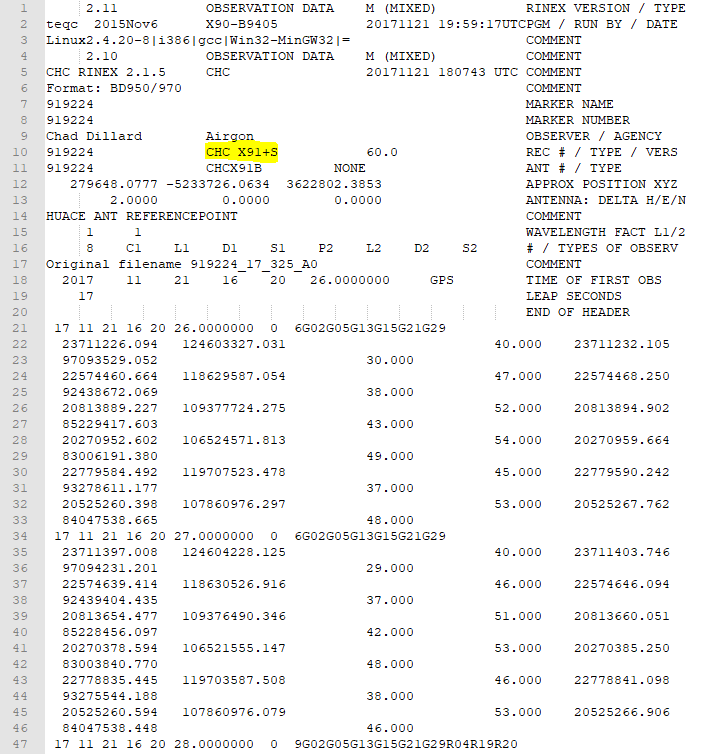
Next, go to this web address: https://www.ngs.noaa.gov/ANTCAL/. Hover over the “Browse Antenna Information by Manufacturer and Model” option. Scroll through the list until the the appropriate manufacturer is highlighted. Click on the manufacturer name:
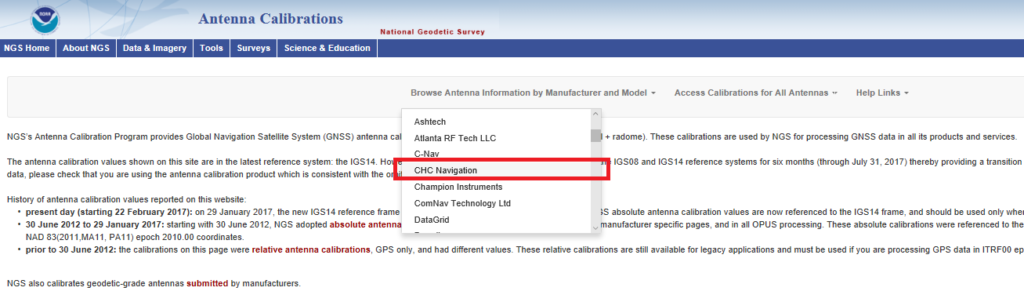
Scroll through the “Antenna Model” list until you find the name that corresponds with the one found in the RINEX file. Right click on the “ANTEX” option in the “Calibrations” column. Choose to “Save target as” and download the file to your machine:
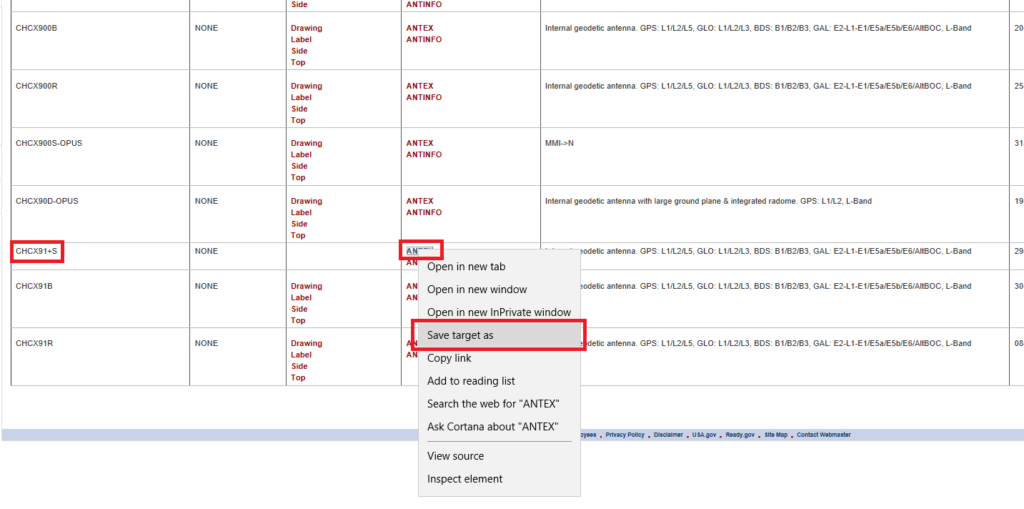
In ASPSuite, click on the radio button to the right of “Enable Base Antenna Calibration” and choose the calibration file.
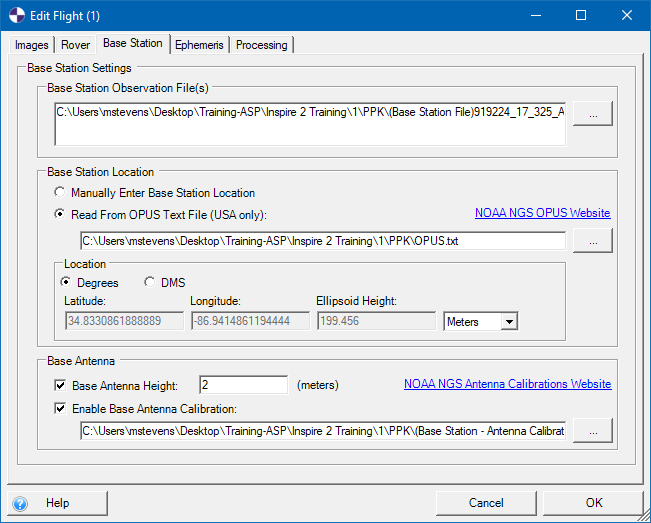
The correct base antenna calibration file will now be used in the ASPSuite processing. Click here to learn more about the ASPSuite “Base Station Settings” tab.