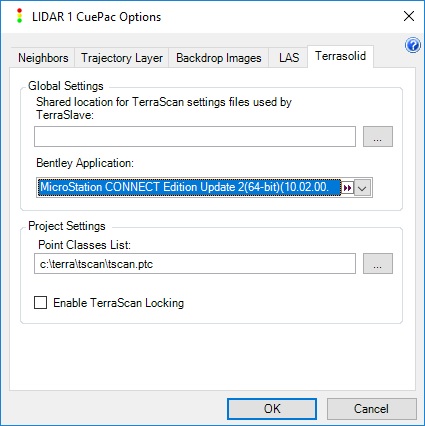When launching MicroStation from GeoCue and you have more than one version of on that machine, you can specify which version to use as a default.
In your GeoCue session, go to Setup>Options>LIDAR 1 CuePac:
Under the ‘Terrasolid’ tab, there is a drop down menu called ‘Bentley Applications’. Select the version of MicroStation you wish to use, and click ‘OK’.